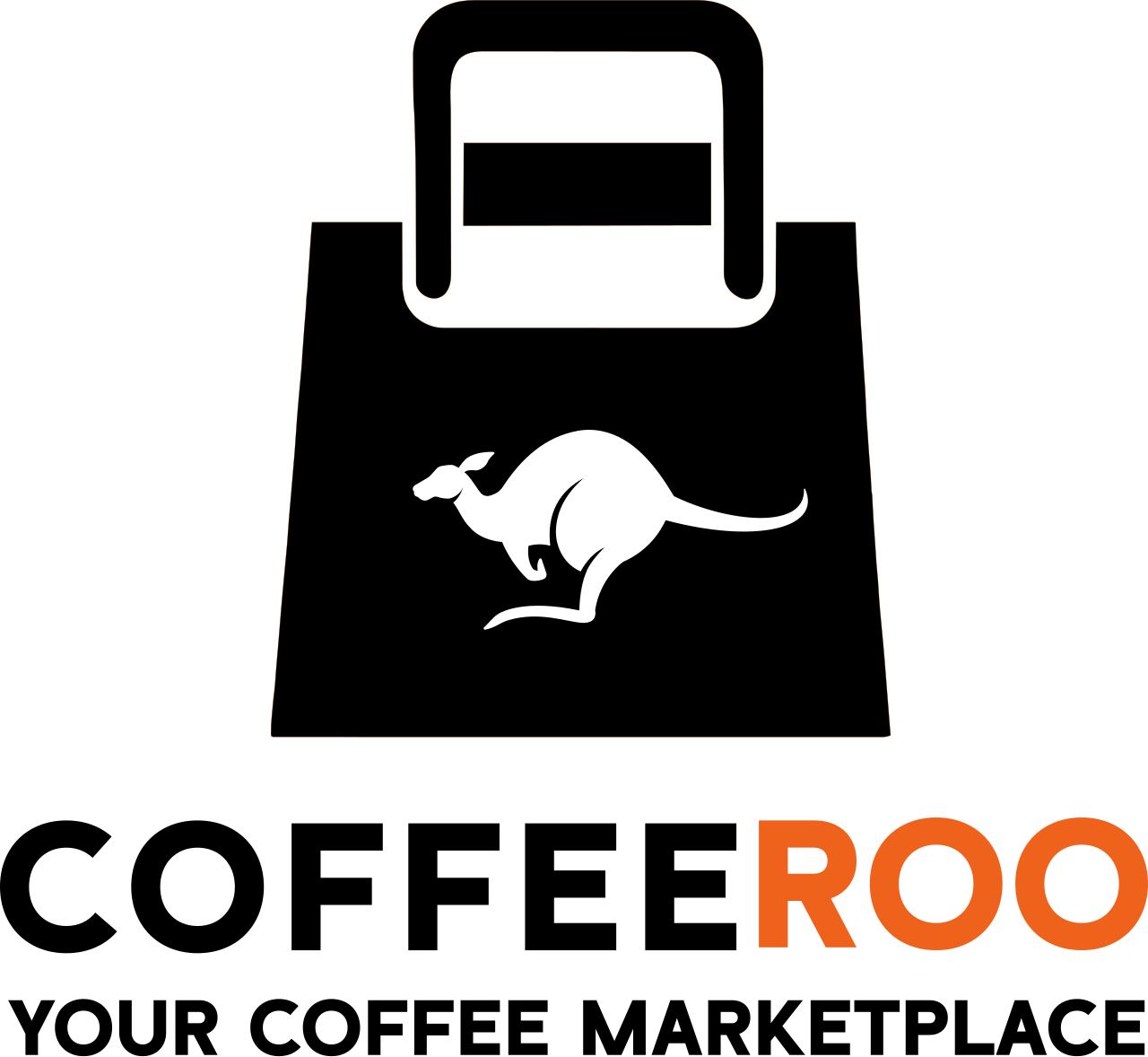Shopping Information
You have up to 30 calendar days after the estimated delivery date has passed to report that an item hasn’t arrived.
The seller should respond within 3 business days to provide a delivery update, offer a replacement, or give you a refund. If you’re getting a refund, it will go back to your original payment method. Refunds are typically available within 3-5 business days.
- Go to your My Orders and find the item.
- Take note of the Order Number.
- Send an email to sales@coffeeroo.com.au with your name the order number and a short description of the issue.
- A coffeeroo staff will respond on your email and will provide update on your order within 24 hrs.
If your item arrives after your sent an email, you can close your request by sending an email to sales@coffeeroo.com.au
Contact the seller and discuss a return request. If the seller hasn’t responded, or hasn’t provided a resolution after 3 business days, you can ask us to step in. You have up to 21 business days from the date you first contacted the seller to request Coffeeroo’s assistance in resolving the issue.
If you’ve changed your mind about an item you bought or there’s something wrong with it, you can send a request a return by reaching out to the seller through their store. The seller should get back to you within 3 business days. If the seller doesn’t respond or you’re unable to resolve the issue with them, you can ask us to step in and help.
How the seller may respond to your request:
The seller has three business days to respond. Their response will depend on the reason for your return.
You changed your mind about an item:
When you request a return, the seller can choose to:
Accept and refund in full
You send the item back, and once it’s received, the seller issues a full refund. (Check the listing’s return policy to see who pays postage.)
Note: If the item arrives used, damaged, missing parts, or poorly packaged, the seller may deduct from your refund to cover diminished value. See our Condition of Returns policy for details.Offer a partial refund and let you keep the item
A handy compromise when returns aren’t accepted—perfect if you ordered the wrong item by mistake but still want some compensation.Provide a replacement or exchange
Instead of refunding you, the seller may send a new item or swap it for something else.Decline the return request
Returns can be refused if the seller’s listing states “no returns,” or if you missed their deadline for initiating a return.Ask for more information
The seller might message you to clarify details before deciding.
- Full Refund with Return: The seller will accept your return and provide a full refund, including the original shipping cost, once the item is returned in the same condition it was received. The seller will also cover the return shipping.
Note: If the item is used, damaged, missing parts, or improperly packaged and damaged during return, the refund may be reduced to reflect the loss in value. [Learn more about our Condition of Returns Policy. - Partial Refund Without Return: If you’re unhappy with the item but willing to keep it—for example, if it has a minor defect—the seller may offer a partial refund as a compromise.
- Replacement or Exchange: Some sellers may offer a replacement or an exchange instead of a refund.
- Request for More Information: The seller may contact you to clarify details about your return request.
Once the seller responds, we’ll email you the next steps. You can also track the status of your return request at any time.
If the returned item is used, damaged, missing parts, or gets damaged during return shipping due to improper packaging, some sellers may reduce your refund to reflect the loss in value. For more information, please refer to our Condition of Returned Items policy.
If you’re responsible for return shipping costs and used an eBay-provided label, the cost of that label will be deducted from your refund.
Most of the time if you have an issue with a purchase the seller will be able to solve it for you. However, we’re here to help.
Here are the main reasons you might ask us to step in and help on a return:
- The seller hasn’t responded to your return request after 3 business days
- The seller responded, but hasn’t provided a resolution (for example, they accepted the return but didn’t provide a return postage label)
- You returned the item and it’s been delivered back to the seller, but they haven’t processed a refund by the refund deadline
Don’t leave it too long to ask us to step in and help. We’ll automatically close a return request if there’s been no activity.
Buyers may not misuse our returns processes – such as requesting a return and then sending a different item back. See the Abusive buyer policy for more examples of activity that we don’t allow.
You can find more information about our requirements for returns and eligibility for coverage in our CoffeeRoo Money Back Guarantee Policy.
Only payment methods offered at CoffeeRoo checkout are allowed.
This policy was updated on 20 August 2025 to reflect that American Express is no longer accepted as a form of payment for checkout or selling fees on CoffeeRoo, and is effective as of that date.
To help provide a safe experience, we only allow payment methods that offer strong protection for buyers and sellers.
The following payment methods are not allowed, including:
- Sending cash through the post
- Point-to-point cash transfer services such as Western Union or MoneyGram
Direct contact information can only be exchanged after CoffeeRoo checkout is complete. This includes asking buyers to get in touch with details of alternative payment methods.
The following payment methods are offered at CoffeeRoo checkout:
- Credit or debit card (Visa, Mastercard)
- Afterpay
- Zip
- Apple Pay
- Google Pay
- PayPal
- eBay gift card or eBay voucher
Available payment options may vary depending on the item price, listing category and the buyer’s device.
Items paid on pickup are not eligible for coverage under CoffeeRoo Money Back Guarantee.
Activity on eBay is required to follow this policy, the eBay User Agreement and all applicable laws, as well as respect the rights of third parties. If it doesn’t, eBay may take action consistent with applicable laws and the eBay User Agreement, and may even be legally required to do so. Such actions may include, as an example only: Removing the listing or other content, issuing a warning, restricting activity or account suspension.
Sharing Feedback with Sellers
Leaving feedback on CoffeeRoo is a great way to share your experience and help others shop with confidence. It also gives sellers valuable insights into how they’re doing.
After every purchase on CoffeeRoo, you have the option to rate your experience with positive, neutral, or negative feedback. You can also write a comment, upload up to 5 photos of your item, and rate specific parts of the transaction. If the feedback is tied to a completed purchase, a “Verified Purchase” label will appear alongside it.
How to Leave Feedback
Once you’ve placed an order, we’ll send you a reminder email to leave feedback.
You can also do this anytime through your purchase history. If you haven’t left feedback yet, you’ll see the option to do so.
When leaving feedback, you can:
Give the item a star rating (if eligible)
Rate details like delivery time, item accuracy, shipping cost, and seller communication
Write a short review of the item or experience
Add up to 5 photos of the product
You can view all the feedback you’ve given or received in your Feedback Profile. From there, you can also reply to feedback or add a follow-up.
Helpful Tip
If you encounter an issue with your order, it’s best to reach out to the seller before leaving negative feedback. Most sellers are eager to resolve problems—positive reviews can boost their sales, so they’re usually motivated to help.
Want to learn more? Check out our detailed guides on how to leave, view, or edit your feedback.
You can view all feedback you’ve left for sellers by visiting your feedback profile. Once feedback is submitted, it can’t be edited or deleted unless the seller sends you a feedback revision request. However, you can add a follow-up comment to provide additional context or information.
Note for Sellers: Want to know how to view and respond to buyer feedback? Check out our article on [responding to buyer feedback].
How to Leave a Follow-Up Comment
If you’d like to share more details after leaving feedback, you can post one follow-up comment per item:
- Go to Feedback left for others.
- Click Follow up next to the relevant item.
- Enter your additional comment.
- Click Leave follow-up comment.
Important: A follow-up doesn’t change your original rating or feedback.
Tip: Once you’ve left positive feedback, it can’t be changed to neutral or negative.
Requesting Feedback Revisions
To revise your original feedback, contact the seller and ask them to send you a feedback revision request.
If a seller sends a request, you’ll receive an email with details. You’ll have 10 days to respond:
- To revise feedback: Click Accept request in the email and follow the steps to change your rating and comment. The original feedback will be removed from CoffeeRoo.
- To decline the request: Click Decline request in the email and optionally provide a reason. You may choose to keep your reason private from the seller.
If no action is taken within 10 days, the request will expire and your feedback will remain unchanged.
What is CoffeeRoo automated feedback?
CoffeeRoo automated feedback is positive feedback which is automatically added to successfully completed transactions in the following circumstances:
- You don’t leave feedback within 7 days of delivery (as confirmed by tracking)
- Tracking shows the item was delivered on time
- We can’t see any indication of an issue with the transaction
- The seller has received 10 feedback or less. See our page on feedback profiles for more information
Automated feedback from CoffeeRoo will remain visible unless there is an indication that there was an issue with the transaction, for example the item was damaged or you opened a return. If this happens, we will remove the automated message.
You can still leave your own feedback within 60 days of delivery, in which case the automated feedback will be replaced with yours.
When can I leave feedback?
You can leave feedback for up to 60 days from the date you received your item or from the expected delivery date, whichever comes first. If no expected delivery date is provided, you have up to 90 days from when you completed your purchase to leave feedback for the seller.
You must have had your account for at least 5 days to be able to leave feedback.
Where does my feedback appear?
Your feedback appears on the seller’s feedback profile. When an item has a product page, the item star rating and item feedback also appear on the Product Review page.
We may also display your feedback publicly on our platform in other locations
Why should I leave feedback?
By leaving feedback for a seller, you’re telling them what you think and letting other buyers know about your experience. Your feedback combines with others’ to build a rich base of knowledge to help to find the best sellers every time you shop.
How can I see a seller’s feedback score?
When you look at a listing, you’ll find the seller’s positive feedback score listed as a percentage beneath their username. For example, if a seller has a score of 99.5%, it means that 99.5% of buyers that left feedback had an overall positive experience with that seller.
How are feedback scores calculated?
After each transaction, members can leave a positive, negative, or neutral rating to describe their overall experience.
We use these ratings to determine feedback scores. In most cases, members receive:
- +1 point for each positive rating
- No points for each neutral rating
- -1 point for each negative rating
How does feedback work if I buy multiple items from the same seller?
You should leave feedback for each sale. As for your own feedback score, keep in mind that we calculate this differently depending on whether the sales occurred in the same week. For feedback purposes, we define a week as Monday through Sunday, Pacific Time.
If the sales occurred in different weeks, each rating can affect a feedback score by 1 point. A positive rating raises a feedback score by 1 point. A negative rating lowers a seller’s feedback score by 1 point.
If the sales occurred in the same week we raise your feedback score by a total of 1 point, regardless of the number of positive ratings you received from the seller within the week.
What happens if I leave negative feedback?
Negative feedback becomes a permanent part of a seller’s record, and can harm their reputation and their business. If possible, you should try to work with the seller to resolve any transaction issues before you leave negative feedback.
If you do decide to leave negative feedback, make sure it’s fair and factual, and relates specifically to the transaction.
Sellers often respond to negative feedback and may get in touch with you to try to resolve the issue.
Does CoffeeRoo ever remove or change feedback?
In some situations, we may remove feedback that has been left for sellers when they are not at fault. To learn more, visit our Feedback policy.
Additionally, if we suspend a member, we’ll remove any neutral or negative feedback they left for others. We’ll also remove feedback from a buyer if they fail to pay for an item or violate our policies and guidelines.
Can anyone leave feedback?
You need to have an CoffeeRoo account to be able to leave feedback after you’ve purchased an item. If you checked out as a guest, you won’t be able to leave feedback about your experience.
Shopping Information Cont.
If you’ve changed your mind after making a purchase, you can request to cancel the order. The seller will review your request and choose to either approve or deny it.
To increase your chances of a successful cancellation, submit your request as soon as possible. If the order has already been shipped, cancellation won’t be possible.
Note: If your order includes multiple items, you’ll need to cancel the entire order—individual items can’t be canceled separately.
If your order hasn’t shipped yet, here’s how to request a cancellation:
Go to Purchases and locate the order you want to cancel.
Click on the More actions drop-down menu and choose Cancel this order.
Click Submit.
We’ll send the request to the seller, who has up to 3 calendar days to respond. If the seller approves the cancellation, you’ll receive a confirmation via email and in your CoffeeRoo Messages.
Important: You can’t cancel an order if you’ve already reported it as missing or submitted a return request.
If the seller declines the cancellation or if the item has already been shipped, you’ll need to wait for it to arrive before requesting a return. If the delivery date has passed and you haven’t received your item, you can report it as not delivered.
For more details, please refer to our [Order Cancellation Policy].
Occasionally, you may encounter performance issues while using our site. If that happens, here are a few things you can check:
If pages are loading slowly or certain features aren’t working, visit our System Status Board to see if there are any ongoing technical problems or scheduled maintenance. We post real-time updates there, including notifications about any planned system work.
If the status page shows everything is running normally but you’re still experiencing issues, try clearing your browser’s cache and cookies. The steps for doing this vary depending on your browser. Use the links below for instructions based on your browser:
Mozilla Firefox
Apple Safari
Google Chrome
Browser Compatibility
Our site is optimized for modern browsers. Using an outdated or unsupported browser may result in slower page loads or limited functionality.
Below are our supported browsers and where to find the latest versions:
| Operating System | Recommended Browsers |
|---|---|
| Windows | Microsoft Edge, Mozilla Firefox, Apple Safari, Google Chrome (latest versions) |
| Mac | Apple Safari, Mozilla Firefox (latest versions) |
Shopping as a Guest on CoffeeRoo
You can purchase most items on CoffeeRoo without creating an account. However, signing up offers several added benefits.
As a guest, you’ll still be able to track your orders and return items if needed. However, you won’t have access to features such as My CoffeeRoo, messaging other users, or selling your own items on the platform.
Steps to Purchase as a Guest
Once you’ve chosen an item to buy, follow these steps to complete your purchase without an account:
Click Buy It Now on the product page.
Select Check out as a guest.
Enter your shipping address, email, and payment details.
Click Confirm and Pay to finalize your order.
Guest Checkout Eligibility
Guest checkout is available as long as the following conditions are met:
The item is priced below $6,000.
The listing uses Buy It Now (not auctions or Best Offer options).
You pay using one of the following methods:
PayPal, credit/debit card, Apple Pay, Google Pay, Afterpay, or Zip.
Your Guest Order Confirmation Email
After completing your purchase, you’ll receive an email with the subject line “Order Confirmed.”
This email includes everything you need to:
View your order
Contact the seller
Track shipping
Start a return, if needed
If you can’t find this email, click the button below and we’ll resend a link to your order details.
How It Works
Saving Items While You Browse
You can add fixed-price items to your shopping cart while continuing to shop. Once you’re ready, you can purchase multiple items in a single transaction.
Adding items to your cart doesn’t reserve them—others can still purchase them until you complete the checkout process.
Adding Items to Your Cart
To include an item in your cart:
Click Add to cart located below the Buy It Now button on any fixed-price listing.
To review the contents of your cart:
Click the shopping cart icon at the top-right corner of the eBay page.
From there, choose Go to checkout to proceed with your order, or Continue shopping to keep browsing.
Paying for Items
You can usually pay for all items in your cart at once—even if they come from different sellers. Simply click Go to checkout.
Prefer to pay one seller at a time?
Use Pay only this seller for individual payments.
In some cases, separate payments may be required:
If shipping costs aren’t provided for your location, select Message to seller at checkout to request postage options.
If combined shipping rules aren’t specified, choose Request total from seller in your cart.
If items come from different sellers with varying payment options or currencies, you’ll need to complete separate transactions.
Removing or Saving Items
No longer interested in an item?
Click Remove next to it.
Still thinking about it?
Choose Save for later to keep the item on your radar.
Saved items are shown further down the cart page and can be moved back to your cart with Add back to cart.
Why Items Might Disappear from Your Cart
Items may be removed from your cart automatically if:
Another buyer completes the purchase.
The listing ends (either by the seller or eBay).
A bid is placed on an auction-style listing that also had a Buy It Now option.
You added the item from a different eBay regional site.
The seller updates their buyer eligibility requirements.
Getting Started with the CoffeeRoo App
The CoffeeRoo mobile app makes it easy to buy, sell, and explore products directly from your smartphone. Available for free on both iOS and Android, the app includes a variety of useful features to help you manage your CoffeeRoo activity on the go.
We regularly release updates to enhance performance and introduce new features. Be sure to keep your app current by checking the Google Play Store or Apple App Store for the latest version.
How to Download the CoffeeRoo App
For iOS (Apple) users:
Open the App Store on your iPhone or iPad.
Search for “CoffeeRoo”.
Tap Get, then Install to download the app.
For Android users:
Go to the Google Play Store or Android Market on your device.
Search for “CoffeeRoo”.
Tap Install to begin downloading.
Pro Tip:
Enable notifications to stay updated on items you’re watching, saved searches, and other app activity. Learn how to turn on notifications in your device settings.
Browsing and Buying in the CoffeeRoo App
Shopping on the CoffeeRoo app works just like the website:
Use the search bar on the home screen to type in keywords and tap Search.
Refine your results with the Sort and Filter tools.
Advanced Filtering Options:
Hide Sort & Filter – Hide the filter bar from your search results view.
Expand All Filters – View every available filter by default.
Lockable Filters – Select filters to remain applied in future searches.
While browsing:
Tap Watch to add an item to your Watchlist if you’re not ready to purchase.
Go to My CoffeeRoo > Watching to view saved items.
Tap Add to Cart on items you wish to purchase.
When ready, tap the shopping cart icon to checkout.
All completed orders can be found under Purchases.
Troubleshooting Common Issues
Most users enjoy a smooth experience, but if something isn’t working, try the following:
App not opening?
Check for updates and install the latest version. If issues persist, try uninstalling and reinstalling the app — your account data will remain safe.Trouble uploading photos?
Restart your device. If that doesn’t work, reinstall the app.Login issues with your CoffeeRoo credentials?
Double-check your username and password. Sometimes autofill or autocorrect may input incorrect information.
Still Question?
Your email address will not be published.